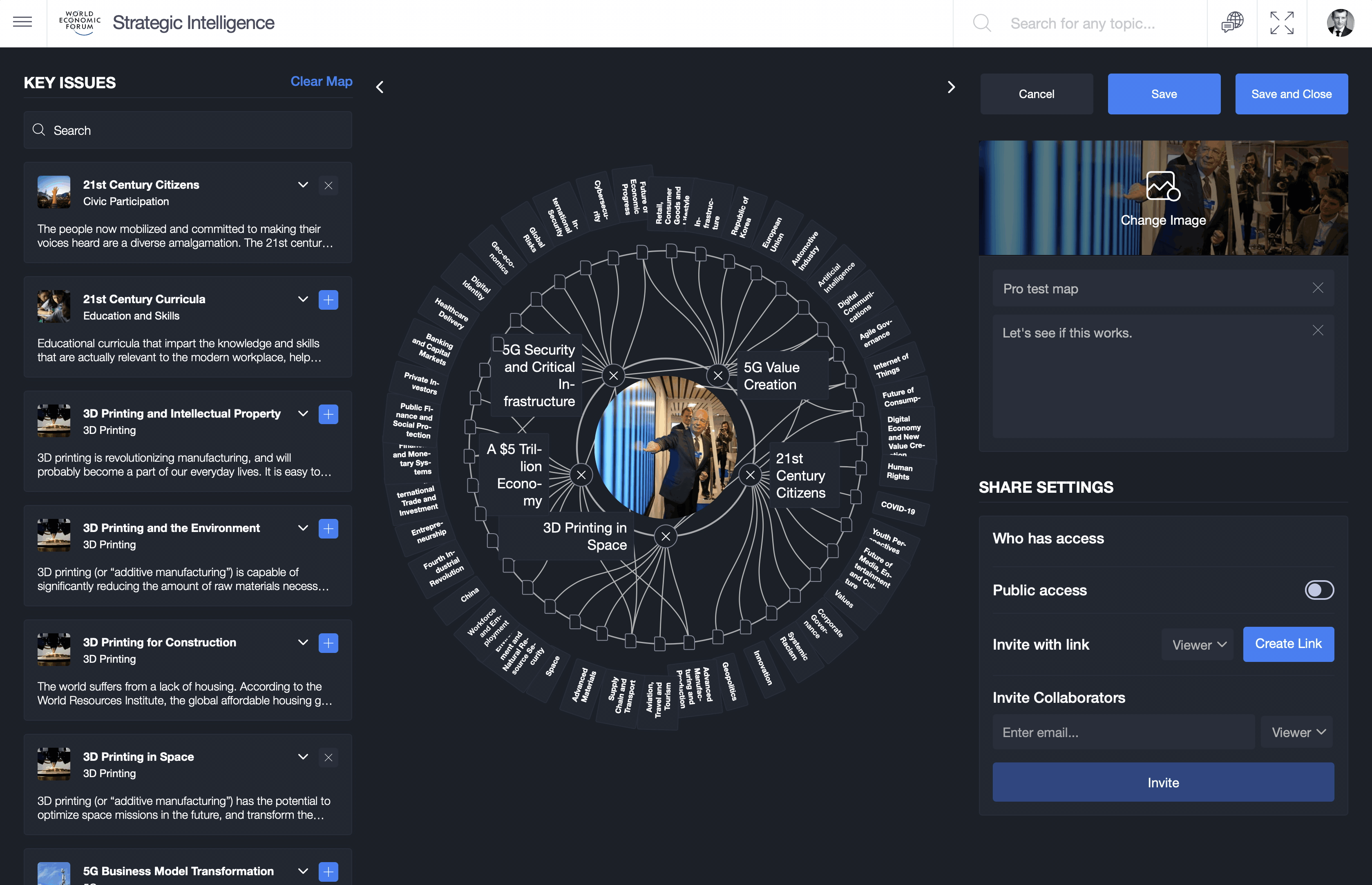Looking for information on becoming a Digital Member of the World Economic Forum? Learn more about how you can monitor the topics which interest you the most, create and embed customised transformation maps and participate in World Economic Forum virtual events by clicking here.
Displaying your custom map created with your Digital Membership Pro
Tutorial
If you become a Digital Member Pro by joining via our Digital Member's Portal you can create your own customised maps and then surface them on your website or intranet using the widget. Please note that this feature is not available with Digital Membership or Public access. Here's a summary of how to do it:
- When editing your custom map using Strategic Intelligence you need to set Public access to
ON. You can do this using the toggle switch in the bottom right hand corner when editing a custom map. - Use the button displayed to copy the Public Access URL.
- From your Public Access URL, extract the map ID. For example, if the URL is
https://intelligence.weforum.org/topics/6502ddc3770c4d999e45b8b9df450696then the map ID is"6502ddc3770c4d999e45b8b9df450696". It's the mixture of numbers and letters after/topics. - Follow the instructions for setting up the widget. You can start with the Getting Started page and use either the webcomponents or iFrame implementation.
- As description on the Configuration page, set the
topicidparameter equal to that of your map ID. For example,topicid="6502ddc3770c4d999e45b8b9df450696". You'll need to set theapiKeyparameter as usual. - With that, you should be all set and when you load the widget, you should see your own custom map displayed.
Watch how it's done
We've provided a quick visual overview of how to enable Public Access and copy the URL in the video below. Please note you must have Digital Membership Pro to see these settings.